Guidelines for responsible end-of-life device recycling
Responsible recycling of computers and electronics reduces environmental harm and keeps data safe. This article outlines practical steps to prepare laptops, peripherals, and other hardware for end-of-life recycling, highlights safe handling for batteries and displays, and describes how to locate certified local services in your area.
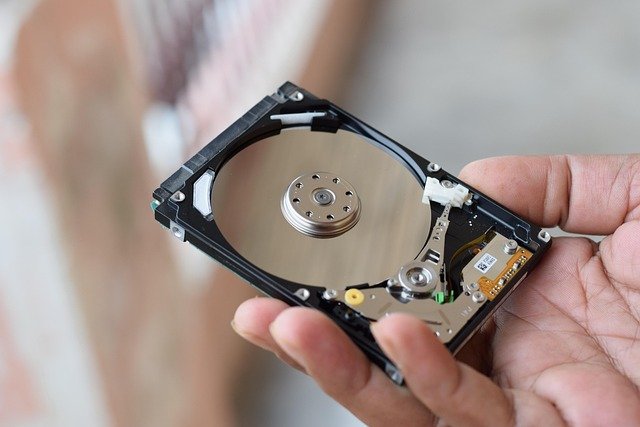
Devices at the end of their usable life present both environmental risks and opportunities for reuse. Before recycling, plan how to secure data, preserve reusable components, and manage hazardous parts such as batteries and displays. Following clear preparation steps reduces the chance of data exposure, improves opportunities for component reuse or refurbishment, and helps recyclers process material safely and efficiently.
Laptops and peripherals: what to remove and keep
Before handing over laptops or peripherals, remove external accessories and any personal attachments. Detach mice, keyboards, external storage, and dongles; these accessories can be reused or donated if they are functional. For laptops, remove SD cards, SIM cards, and any easily detachable storage. If you intend to donate, check compatibility with intended recipients—older peripherals may need adapters. Back up important files from internal storage first, then follow secure erasure procedures or physical destruction for sensitive drives.
Battery and displays: safe handling and recycling
Batteries and displays require special handling. Lithium-ion batteries can be a fire hazard if punctured or improperly stored; keep them in a cool, dry place and avoid crushing or shorting the terminals. For devices with damaged displays or swollen batteries, do not attempt to disassemble unless experienced; instead contact a professional recycler or repair shop. Many local services accept batteries and broken displays separately and follow regulations for hazardous waste. Document battery model information if possible, as recyclers often sort by chemistry for safe processing.
Processors, storage, and hardware: data security and reuse
Processors and other internal hardware components can often be reused or refurbished. However, storage devices such as SSDs and HDDs must be treated with care: perform a verified secure erase for SSDs or multiple-pass overwrites for HDDs, or remove the drive for physical destruction if necessary. If removing components for reuse or resale, verify compatibility with target systems—check processor socket types, memory formats, and storage interfaces. Note that not all parts have resale value; prioritize components that are in demand and in good condition.
Cooling, connectivity, and compatibility: assessing recyclability and upgrades
Fans, heat sinks, and connectivity ports are frequently recyclable or salvageable for upgrades. When evaluating a device, inspect cooling systems for dust and damage—well-maintained cooling extends usable life and increases reuse potential. Connectivity features such as USB, HDMI, and Ethernet ports affect how and where components might be reused; document these specifications if donating parts. If planning upgrades rather than recycling, assess compatibility of processors, memory, and storage before purchasing new parts to avoid unnecessary disposal of otherwise useful hardware.
Security, accessories, and maintenance: preparing devices for EOL
Security steps before recycling include factory resets, account sign-outs, and certified data wiping. Remove or unlink accounts from devices and disable features like activation locks (for devices that support them). Keep a list of accessories that remain with the device and clean or sanitize reusable items. Maintenance records—such as recent battery replacements or storage upgrades—help recyclers and refurbishers assess value. If troubleshooting prevents a complete wipe, clearly label the device and disclose known issues to the recycler or repair service.
Sustainability, troubleshooting, and local services: finding responsible recyclers
Choose recyclers that follow recognized standards and provide transparent handling practices. Look for established certifications and review recycler policies on data destruction, materials recovery, and hazardous waste disposal. If you encounter problems—such as a device that won’t power on—ask local services whether they accept nonfunctional units for parts recovery. Many municipalities and certified recyclers list drop-off points and collection events; search for certified local services in your area. Keep records of any recycling receipts or tracking information for accountability.
Conclusion Careful preparation of end-of-life electronics protects personal data, supports refurbishment and reuse, and reduces environmental harm from improper disposal. By removing personal accessories, securing or destroying storage, handling batteries and displays safely, and choosing responsible local services, individuals and organizations can make device recycling part of a sustainable lifecycle. Thoughtful assessment for compatibility, potential upgrades, and clear communication with recyclers enhances material recovery and minimizes hazardous outcomes.






