How to Evaluate Energy-Efficient Laptops for Everyday Use
Choosing an energy-efficient laptop for day-to-day tasks involves balancing battery life, performance, and long-term sustainability. This overview explains the measurable factors to watch, how common accessories and upgrades affect energy draw, and why repairability and maintenance matter for both cost and environmental impact. Practical guidance helps you match a device to typical home, office, or study needs.
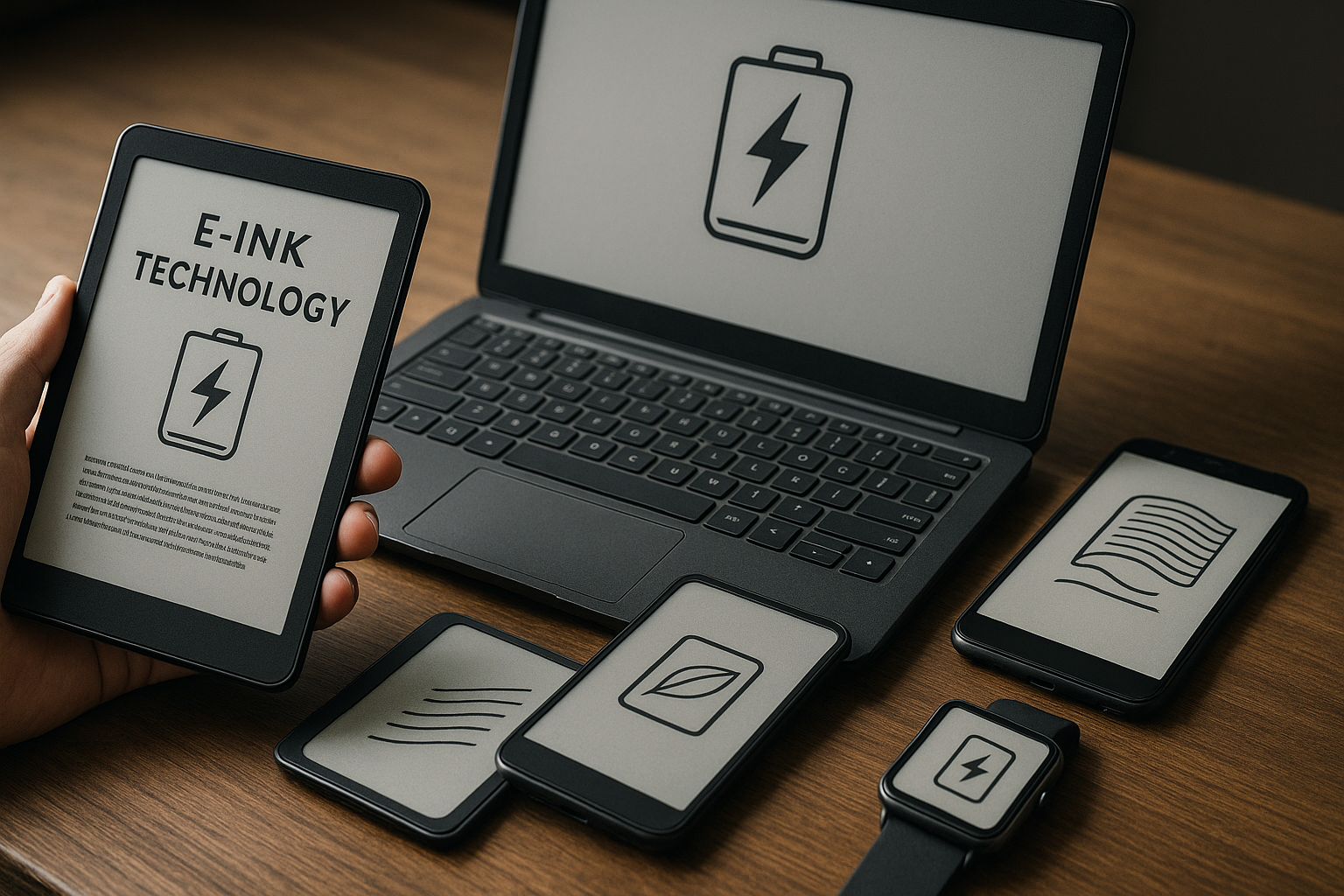
What laptop metrics indicate energy efficiency?
When evaluating laptops, look at battery capacity (Wh), typical battery life under mixed workloads, and manufacturer power ratings for idle and active states. Energy-efficient displays such as OLED or low-power IPS panels and adaptive refresh rates can reduce draw. Processor family and TDP (thermal design power) give a baseline for power consumption; lower TDP chips generally use less energy but may also reduce peak performance. Also check for modern power-management features—CPU throttling profiles, integrated graphics versus discrete GPUs, and certified energy labels where available.
How does performance affect battery and power use?
Performance and energy use are closely linked: higher sustained performance typically requires more power. Yet modern chips often offer efficient burst modes—short high-performance peaks followed by low-power idle states—that can improve perceived responsiveness without constant high draw. When assessing performance, compare real-world workloads such as web browsing, document editing, video streaming, and light photo editing rather than only synthetic benchmarks. Consider whether you need a discrete GPU or if integrated graphics meet your needs; discrete GPUs increase power consumption and cooling requirements, which may shorten battery life in everyday scenarios.
Are compatibility and peripherals relevant to efficiency?
Accessories and peripherals influence overall energy use. External monitors, docks, and powered peripherals can draw power from the laptop or require separate adapters. Compatibility with USB Power Delivery or Thunderbolt can allow a single efficient charger to power multiple devices, reducing redundant adapters. When choosing a machine, verify that common accessories you use—external storage, mice, or keyboards—work with the laptop’s ports without requiring additional hubs that add energy losses. In multi-device setups, consider whether a small desktop replacement or a lightweight laptop better suits your efficiency priorities.
Can repairs, repairability, and upgrades improve efficiency?
Repairability matters for long-term energy efficiency: a device that can be repaired or upgraded extends useful life, reducing the environmental cost of replacement. Upgrading storage to an efficient NVMe drive or adding RAM may enable a laptop to run tasks more quickly and return to low-power idle sooner, conserving energy overall. However, some upgrades (like adding a higher-power GPU) can increase consumption. Check manufacturer repairability scores, the availability of replacement batteries, and whether authorized parts are accessible locally or through service centers in your area.
How do maintenance and cybersecurity impact longevity?
Regular maintenance—software updates, power-profile tuning, and background process management—keeps a laptop running efficiently. Dust in vents and degraded thermal paste increase fan activity and energy use; periodic cleaning and occasional professional maintenance can restore optimal cooling and reduce power draw. Cybersecurity is also relevant: malware and unwanted background tasks can significantly increase CPU usage and battery drain. Keep operating systems and firmware up to date, use reputable security tools, and monitor processes to avoid hidden energy waste and preserve both performance and battery health.
What role does sustainability, hardware choices, and accessories play?
Sustainability considerations include materials, manufacturing disclosures, and end-of-life recycling options. Hardware choices such as low-power CPUs, integrated graphics, and efficient displays reduce operational energy. Accessories like efficient chargers and well-matched batteries matter: using the manufacturer-recommended adapter or a certified USB-PD charger can reduce energy losses. Compare trade-offs between small, lightweight laptops and larger devices; larger machines may offer better cooling and longevity but could consume more power when active. For users who periodically dock to external monitors or use a desktop-style setup, choosing components for compatibility and efficiency lowers cumulative energy use.
Conclusion Evaluating energy-efficient laptops for everyday use requires a mix of measurable specifications and practical considerations: battery capacity and real-world battery life, chip TDP and performance patterns, compatibility with accessories, and repairability for longer lifespan. Regular maintenance and good cybersecurity practices keep devices running efficiently, and mindful accessory choices reduce unnecessary power draw. Balancing these factors helps match a laptop’s energy profile to your daily needs while supporting longer-term sustainability and reliable performance.






